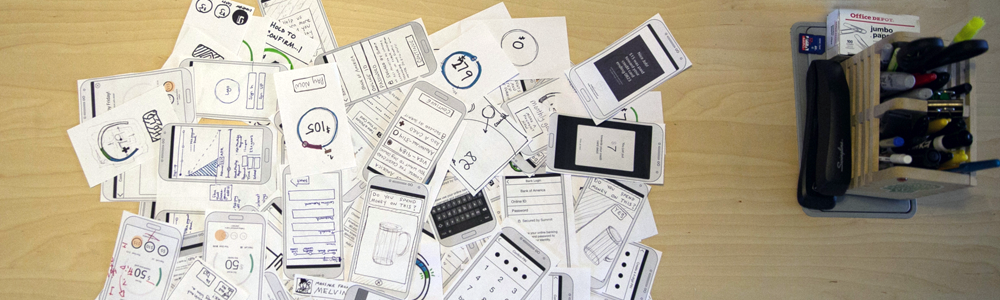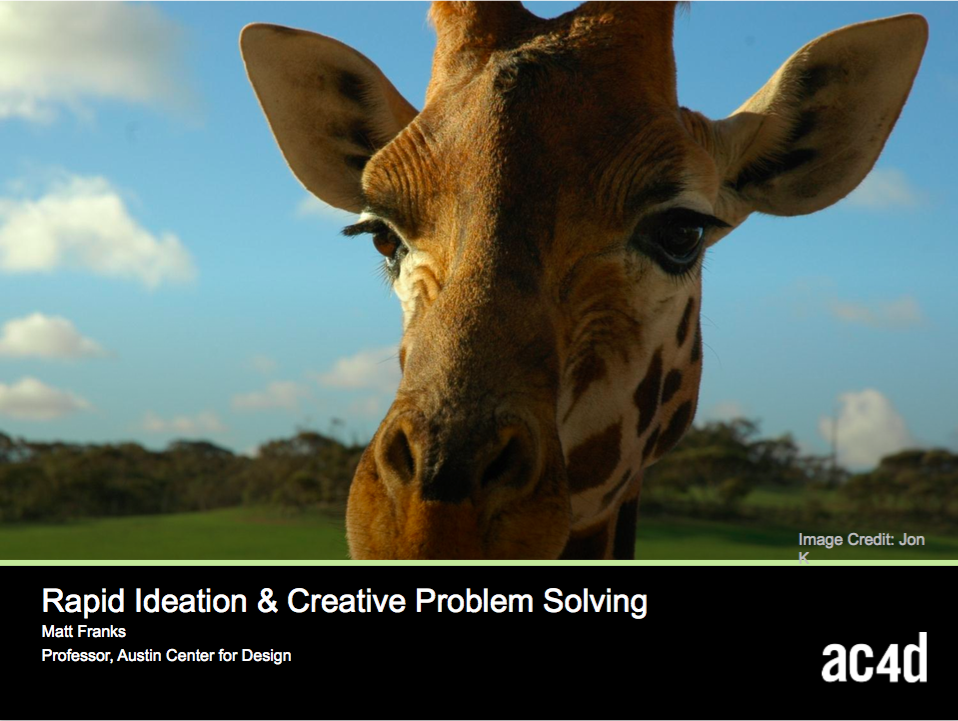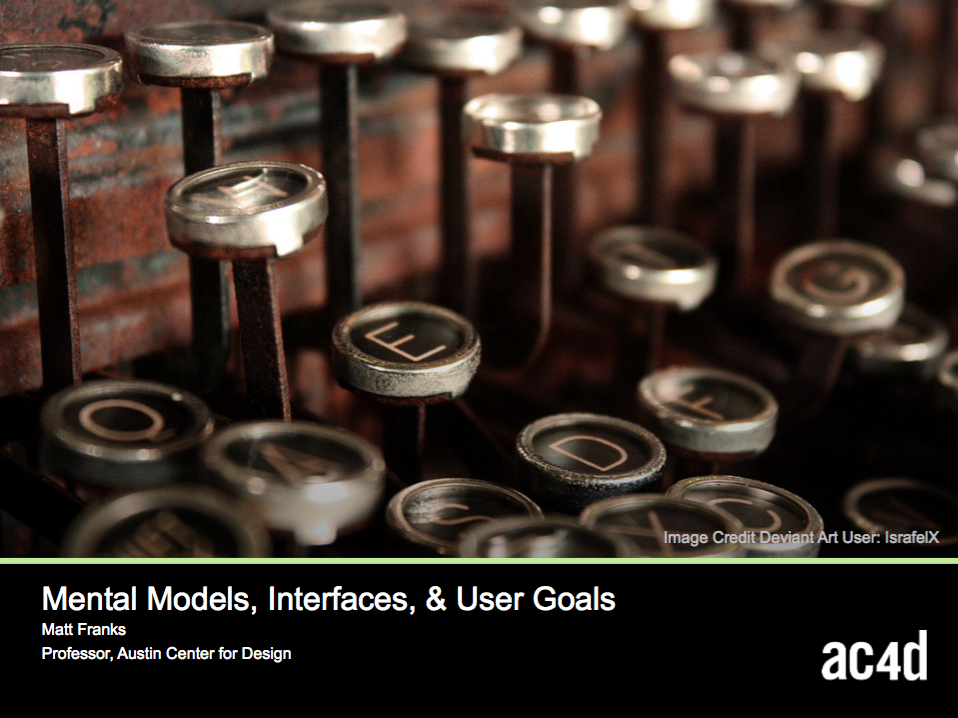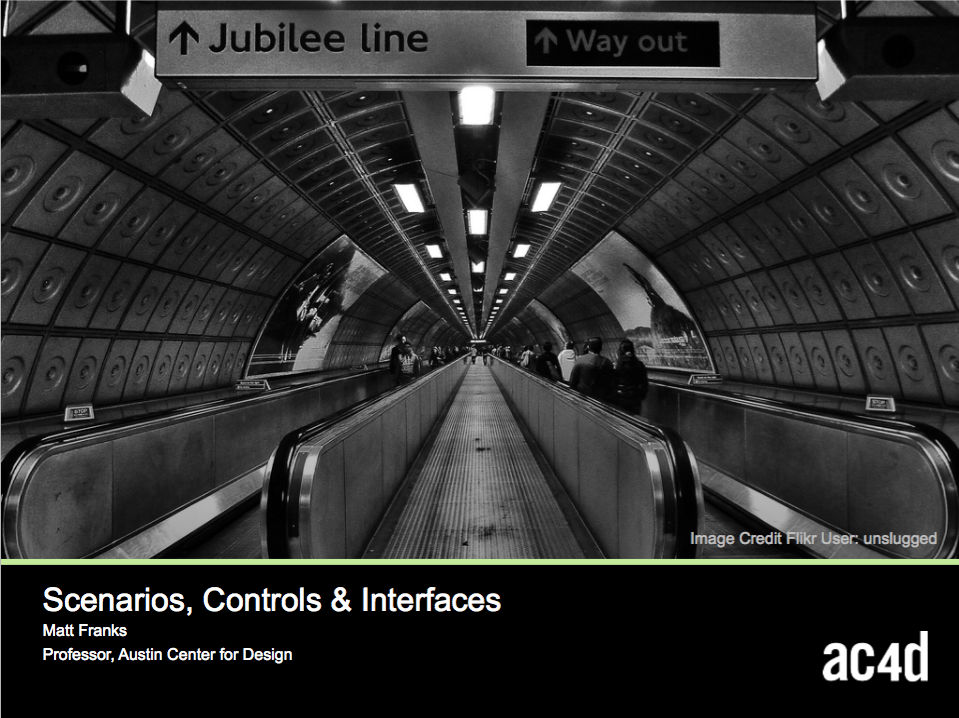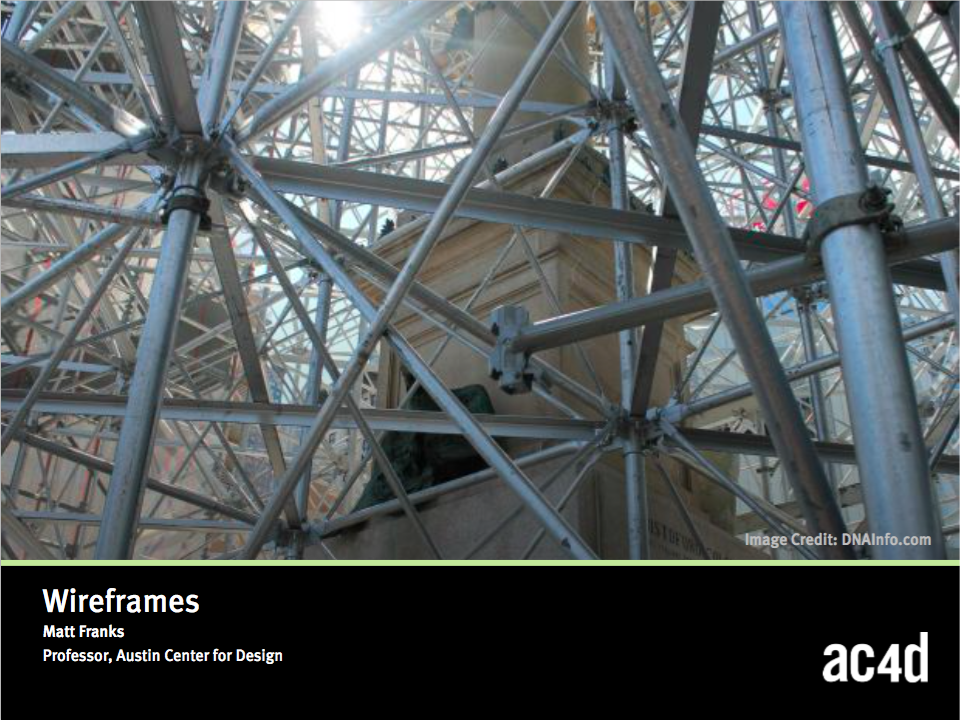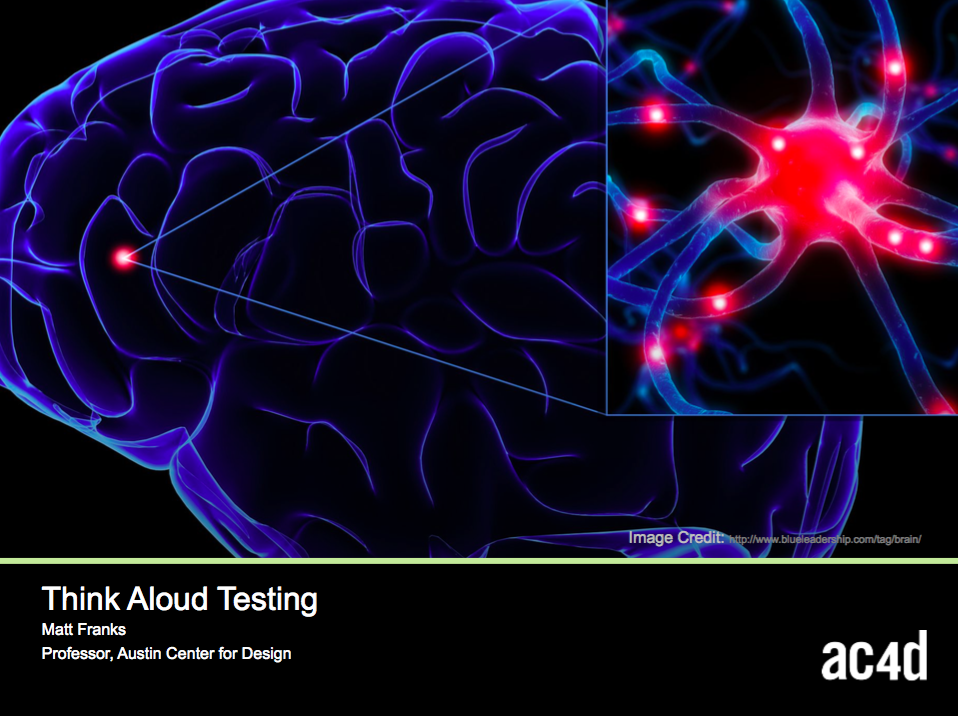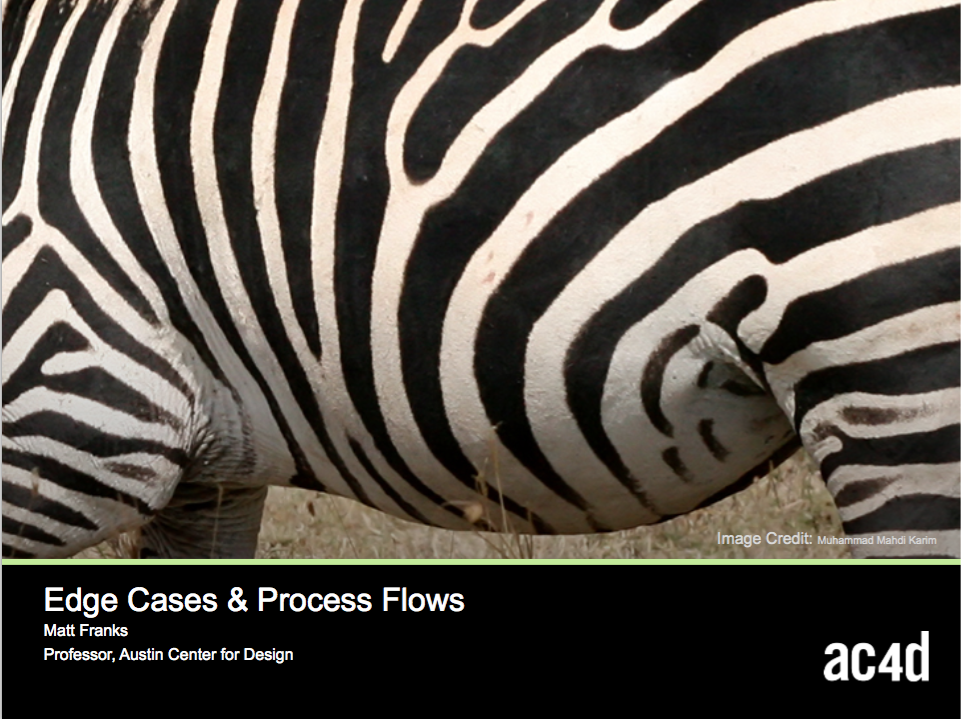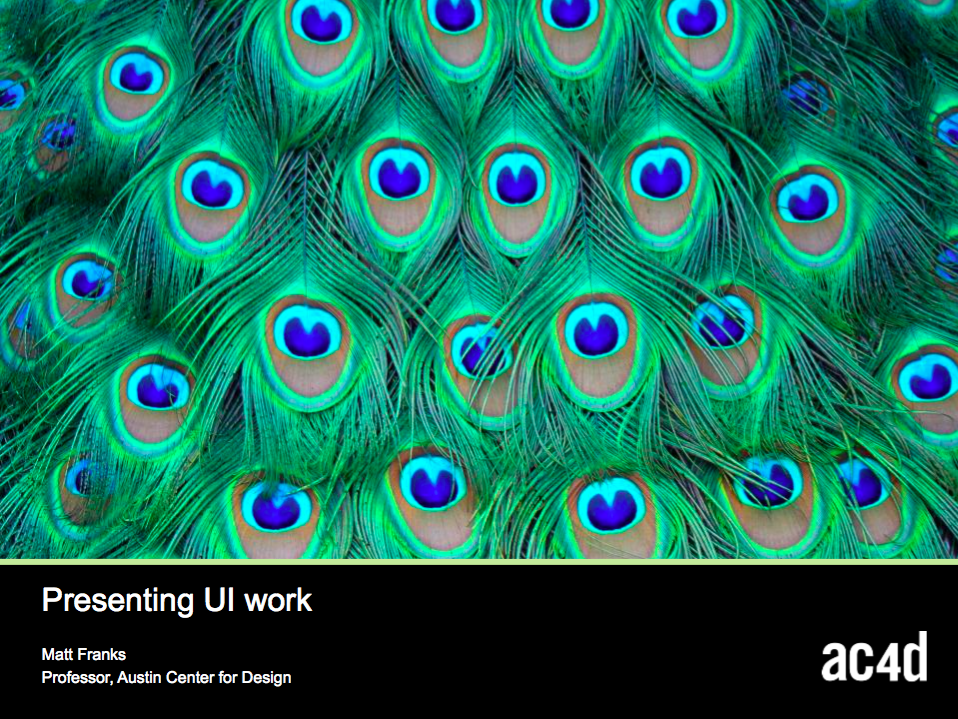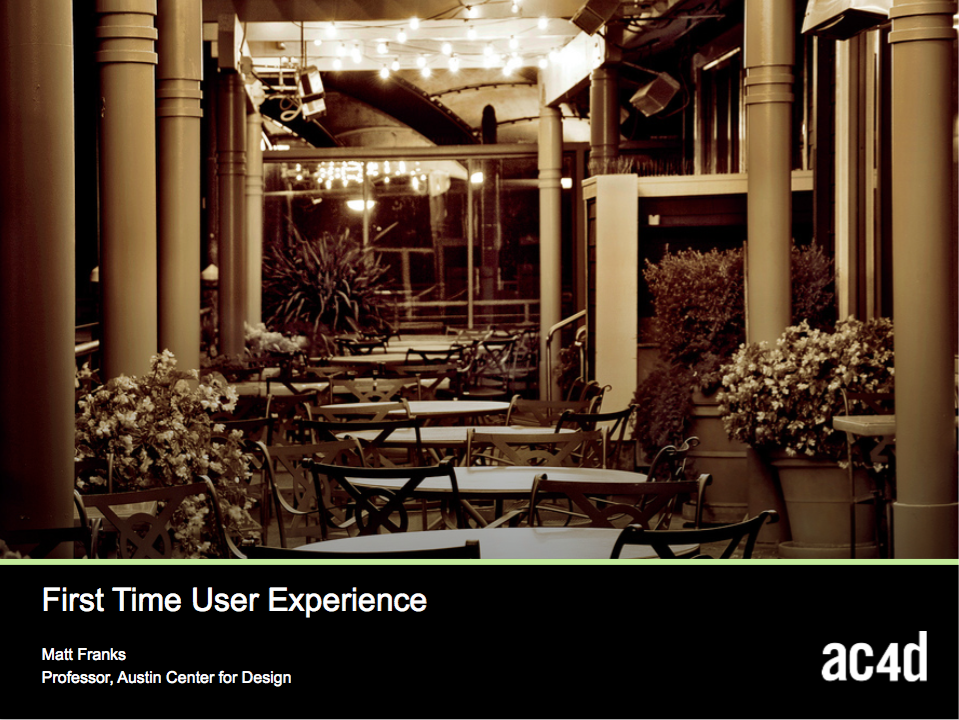Class 1: Course Introduction
A brief overview to what this class is and how it fits into the larger 1 year program.
Class 2: Mental Models, Interfaces & User Goals
As interaction designers, our role is to understand how a person views the world, so that we can create something
that helps them achieve a goal.
This class introduces students to the concept of mental models; a framework behind our ability to reason through complexity.
Students explore the balance between technical capability, the user's goal, and the user's perception of the world.
Class 3: Scenarios, Controls & Interfaces
This class explores the creation of scenarios; written stories that explain how a person will use a product, service, or system to achieve a goal.
In this class, students begin an iterative process of creating new products, systems and services; rapidly creating and testing variations with real users in the context of use, to test assumptions and catch errors early.
Class 4: Wireframing
A wireframe is a visual representation of a user interface, abstracted to show behavior, controls and sequence instead of color or emotion.
In this class, students create wireframes for the interfaces described in their written scenarios.
Through rapid iteration, students explore multiple approaches to solving the same problem, establishing patterns of interaction, and selecting controls and states to provide the appropriate visual affordance to their target user.
Class 5: Think-A-Loud Testing
Think-A-Loud testing is an evaluative approach to testing a design solution; created by Allen Newell & Herb Simon.
In this class students practice the use of the Think-A-Loud protocol on their own interfaces.
Class 6: Edge Cases & Process Flows
In the context of interaction design, uses cases beyond the primary & secondary user goals are often considered "edge cases". While they need to be given consideration,
they often become the obsession of a design team who lack vision, narrative, and rigor in their approach.
This class focuses on the discovery of edge cases through the use of process flows. Students explore how to extend their interfaces
to account for instances that sit outside the "normal course of use".
Class 7: Presenting UI Work
In this class students explore the presentation of User Interface work through a series of examples.
They are given a set of core principles that can be used to guide the creation of their own presentations.
Class 8: First Time User Experience
The First Time User Experience - or FTUE - describes the first interaction a user has with a product, system or service [generally digital].
In the context of interaction design, the FTUE plays an important role; to provide orientation and/or instruction to an unfamiliar audience.
This class explores First Time User Experience moments on a variety of platforms. It provides an opportunity for students to explore the balance of
of appropriate instruction of the course of use of a digital product.
Class 9: Semantic Zoom & Interaction Models
Designers are often trying to strike a balance between something that is useful, usable, and desirable while making decisions about the best way to solve a problem.
One way to examine this balance is by looking at the system from different perspectives, so that one solution might be compared to others at the same time.
In this class, students learn about semantic and temporal zooms as tools that can help them
identify the hidden constraints they've applied to their own solutions.